Cloudron is an amazing platform that allows you to install and manage web applications easily. With Cloudron, you can easily deploy applications like WordPress, GitLab, and many others with just a few clicks(check the full list of apps). In this post, I will show you how to install Cloudron on Ubuntu 22.04.
Table of Contents:
- Step 1: Requirements
- Step 2: Download Cloudron
- Step 3: Change Permissions
- Step 4: Run Cloudron Setup
- Step 5: Accessing Cloudron
- Conclusion
Step 1: Requirements
Advertisements
Before you start the installation process, you need to make sure that your Ubuntu 22.04 server meets the following requirements:
- 64-bit architecture
- At least 2GB of RAM
- At least 20GB of disk space
- A fresh installation of Ubuntu 22.04 LTS
- Domain Name
Step 2: Download Cloudron
Download the Cloudron setup script:
wget https://cloudron.io/cloudron-setupThis will download the setup script to your current working directory.
Step 3: Change Permissions
Once the download is complete, you need to change the permissions of the setup script. To do this, use the chmod command:
chmod +x ./cloudron-setupThis command will give the setup script executable permissions.
Step 4: Run Cloudron Setup
Now that you have downloaded the setup script and changed its permissions, you can run the installation process. To do this, simply execute:
./cloudron-setupThis command will start the Cloudron installation process, which will take a few minutes to complete.
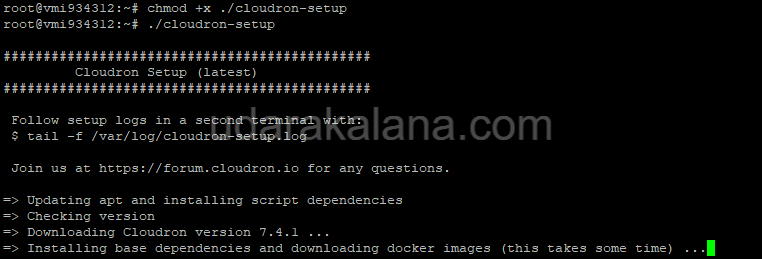
Step 5: Accessing Cloudron
Once the installation process is complete, you can access the Cloudron dashboard by opening a web browser and entering the following URL:
https://your-server-ipReplace “your-server-ip” with the IP address of your Ubuntu 22.04 server.
Advertisements
You will then be prompted to create an account and set up your Cloudron instance.
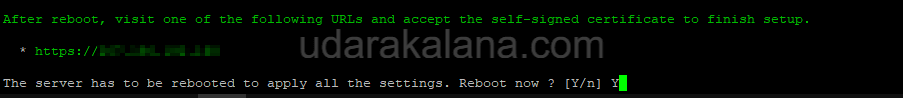
Conclusion
In this post, I have shown the process of installing Cloudron on Linux Ubuntu 22.04. If you encounter any issues during the installation process please leave a comment. thank you…



