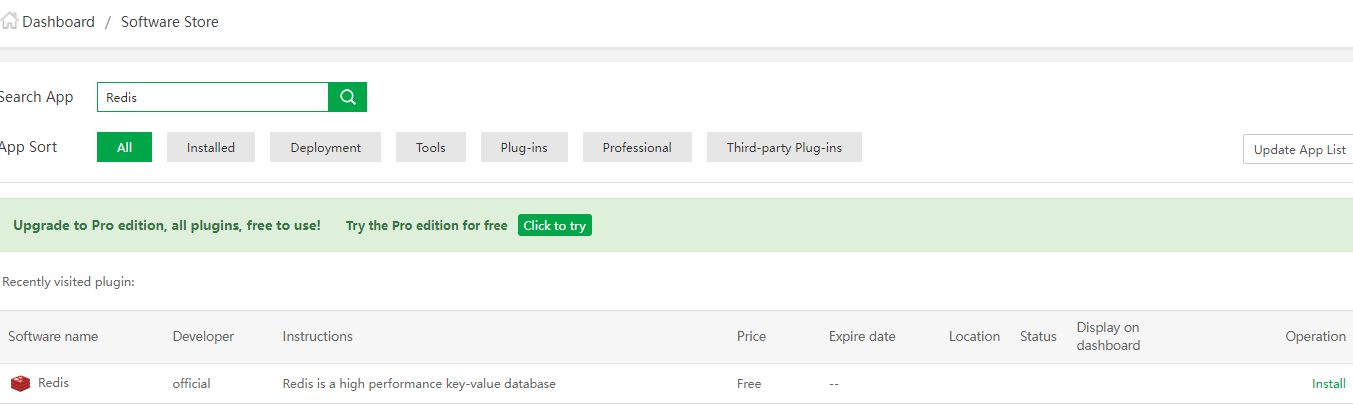aaPanel is a free and open-source web hosting control panel that allows you to manage your web server, domains, databases, and other services with a user-friendly interface. In this post, I will guide how to install aaPanel on your Linux server.
Table of Contents:
- Step 1: Connect to your Linux Server
- Step 2: Update the system
- Step 3: Install aaPanel
- Step 4: Access the aaPanel dashboard
- Conclusion
Step 1: Connect to your Linux Server
First, you need to connect to your Linux server via SSH.
Step 2: Update the system
Advertisements
Before installing any software on your Linux server, it is important to update the system:
sudo apt update && sudo apt upgrade -yStep 3: Install aaPanel
aaPanel is developed based on CentOS, recommend using CentOS to install it. However, aaPanel also provides installation scripts for Ubuntu, Deepin, and Debian.
CentOS installation script:
yum install -y wget && wget -O install.sh http://www.aapanel.com/script/install_6.0_en.sh && bash install.sh aapanelUbuntu/Deepin installation script:
wget -O install.sh http://www.aapanel.com/script/install-ubuntu_6.0_en.sh && sudo bash install.sh aapanelDebian installation script:
wget -O install.sh http://www.aapanel.com/script/install-ubuntu_6.0_en.sh && bash install.sh aapanelPlease note that the installation script should be run on a clean operating system with no other environment with Apache/Nginx/php/MySQL installed.
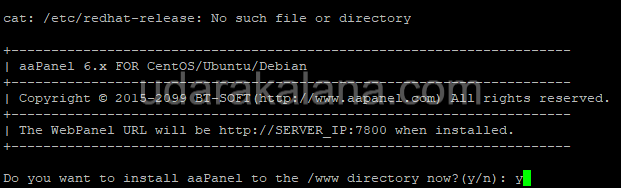
these commands will download the installation script and execute it with root privileges. During the installation process, Make sure to remember username and password details as you will need them to log in to the aaPanel dashboard later.
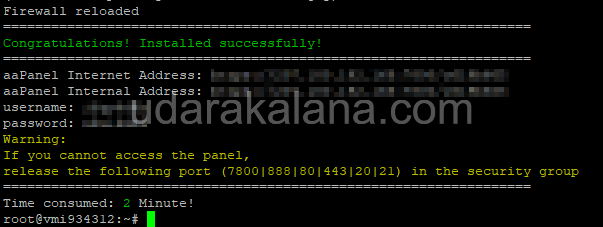
Step 4: Access the aaPanel dashboard
Once the installation is complete, you can access the aaPanel dashboard by visiting the following URL in your web browser:
https://your_server_ip:7800Replace “your_server_ip” with the IP address of your Linux server. You will be prompted to enter the username and password that you get during the installation process.
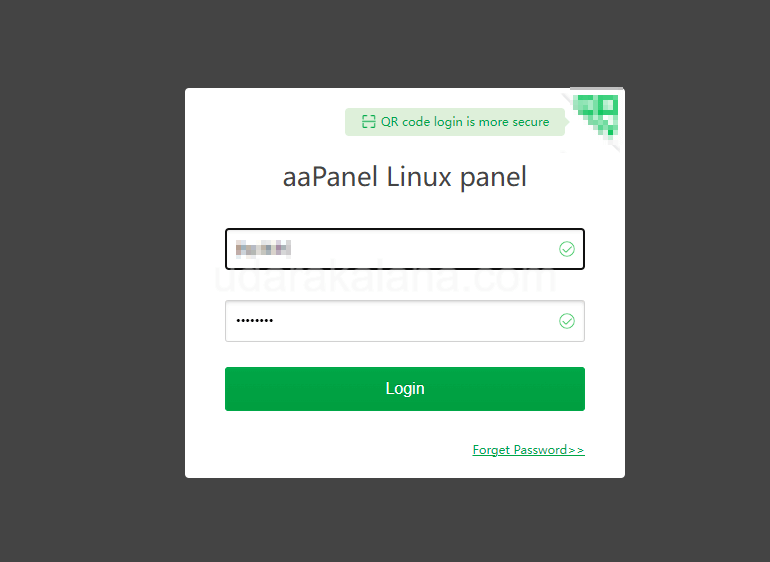
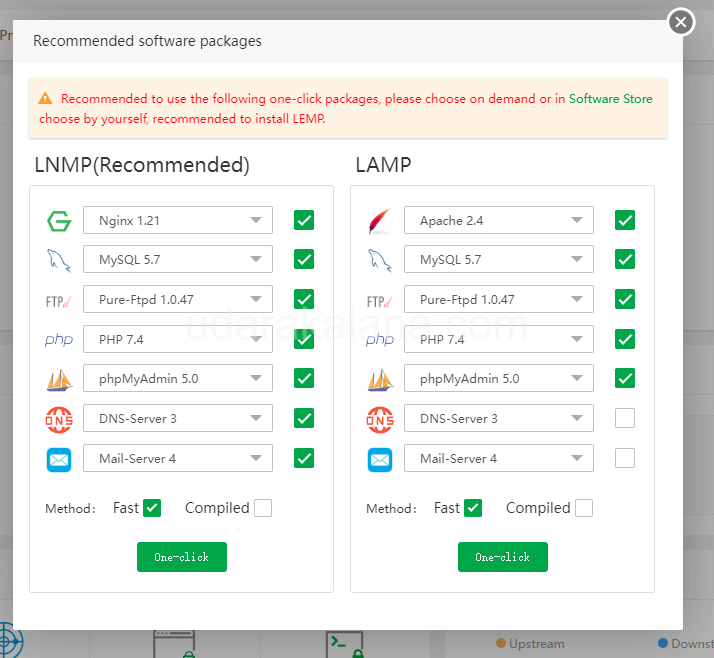
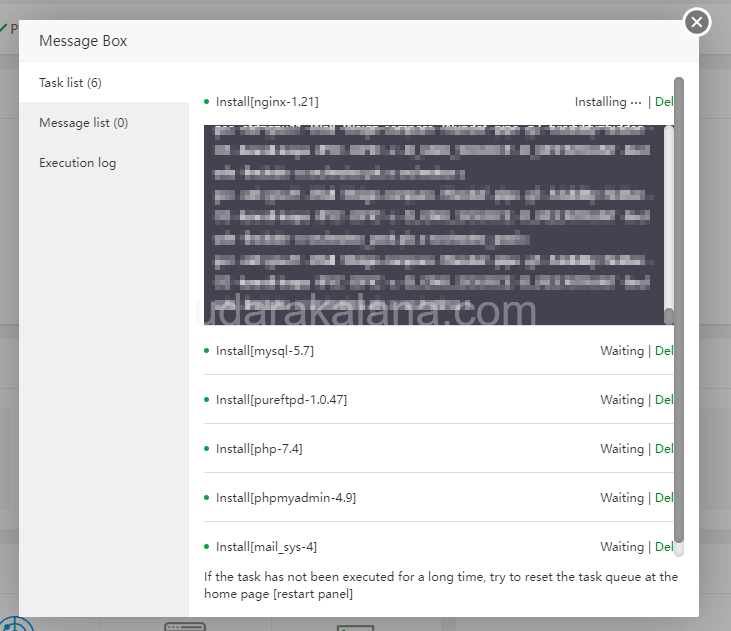
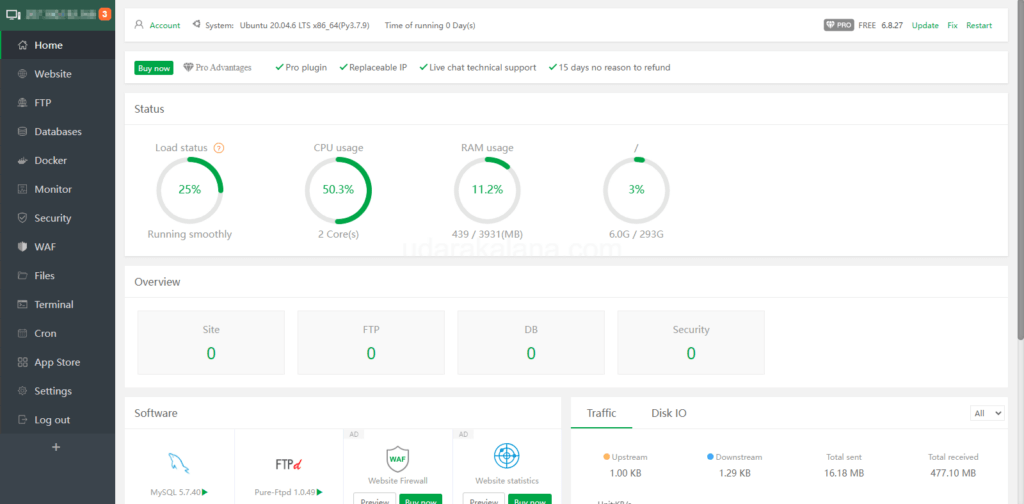
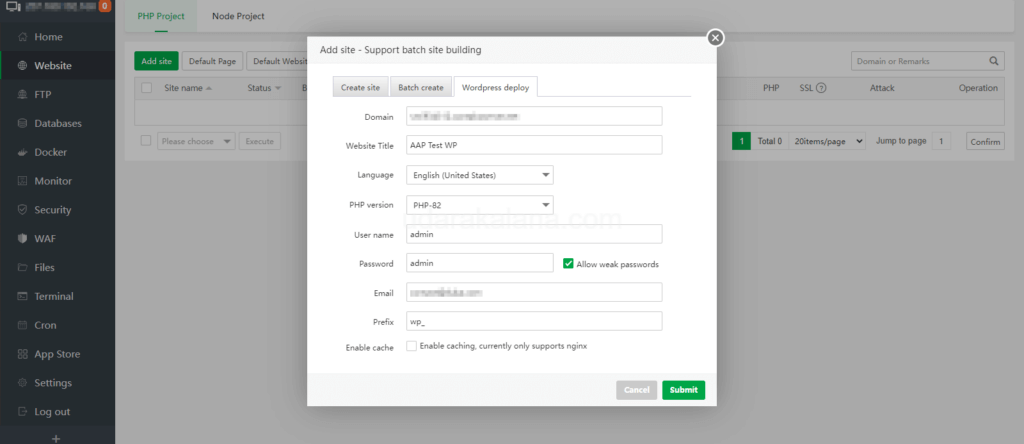
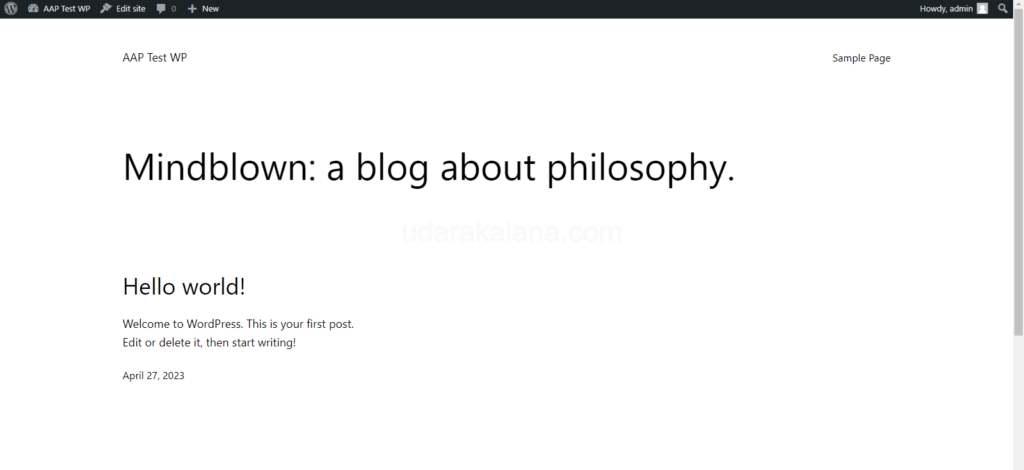
Advertisements
If you have any questions or need further assistance with aaPanel, you can always visit their community forum at https://forum.aapanel.com/. Here, you can ask any questions related to aaPanel and get help from the community or aaPanel support team.
Conclusion
aaPanel is a powerful and user-friendly web hosting control panel. By following the steps outlined in this post, you can easily install aaPanel on your Linux server and start using it to manage your web hosting services.




how can install redis ?
you can easily install Redis using the aaPanel dashboard go to APP STORE