If you’re trying to use mysqldump to backup your MySQL database and you encounter the error message “mysqldump: Error: 'Access denied; you need (at least one of) the PROCESS privilege(s) for this operation' when trying to dump tablespaces,”. This error is quite common and can be caused by a few different things, such as incorrect user permissions or missing privileges.
Tablespaces are used in MySQL to store large tables or indexes that are partitioned across multiple file systems. The error message suggests that you don’t have the necessary privileges to dump tablespaces. To fix this error, you’ll need to grant the PROCESS privilege to the user you’re using to run the mysqldump command.
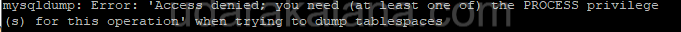
Advertisements
Table of Contents:
- Step 1: Log in to your MySQL server as the root user
- Step 2: Grant PROCESS privilege to the user
- Step 3: Flush privileges
- Step 4: Run the mysqldump command
- Conclusion
Step 1: Log in to your MySQL server as the root user
To grant privileges to a user, you’ll need to have root access. Open your terminal and log in to your MySQL server as the root user:
mysql -u root -pStep 2: Grant PROCESS privilege to the user
To grant the PROCESS privilege to a user:
GRANT PROCESS ON *.* TO '[username]'@'localhost';Replace [username] with the name of the user you want to grant the privilege to. You can also grant the privilege to a remote user by replacing localhost with the IP address or hostname of the remote server.
Step 3: Flush privileges
After granting the PROCESS privilege to the user, flush the privileges to ensure that the changes take effect:
FLUSH PRIVILEGES;Step 4: Run the mysqldump command
Advertisements
Now that you’ve granted the necessary privileges to the user, you can run the mysqldump command again to backup your MySQL database without encountering the “Access denied” error message.
Conclusion
By granting the PROCESS privilege to the user, you can ensure that you have the necessary access to backup your MySQL database without encountering the “Access denied” error message.



