In this tutorial, I’ll show you how to install AzuraCast on your Linux server.
Table of Contents:
- Step 1: Setting up the Environment
- Step 2: Installing Docker
- Step 3: Installing AzuraCast
- Step 4: Accessing AzuraCast
Step 1: Setting up the Environment
Advertisements
Firstly, create a directory to store the AzuraCast files:
mkdir -p /var/azuracast
cd /var/azuracastStep 2: Installing Docker
curl -fsSL https://get.docker.com -o get-docker.sh
sh get-docker.shThis will install the Docker.
Step 3: Installing AzuraCast
Now, we can proceed with installing AzuraCast:
curl -fsSL https://raw.githubusercontent.com/AzuraCast/AzuraCast/main/docker.sh > docker.sh
chmod a+x docker.sh
yes 'Y' | ./docker.sh setup-release
yes '' | ./docker.sh installyes 'Y' | ./docker.sh setup-release command will install the Stable channel . Stable is recommended for most users. yes '' | ./docker.sh install command will start the installation process.
Step 4: Accessing AzuraCast
Navigate to your server’s IP address in your web browser followed by port 80. you can access AzuraCast:
http://your_server_ip_address:80Advertisements
When you visit the above URL, you can see the login page. you can create your account by clicking on the “Register” button and filling out the information.
Once you’ve registered, you can log in to the AzuraCast dashboard using the credentials you just created. From here, you can configure your station, upload media files, and start streaming live.
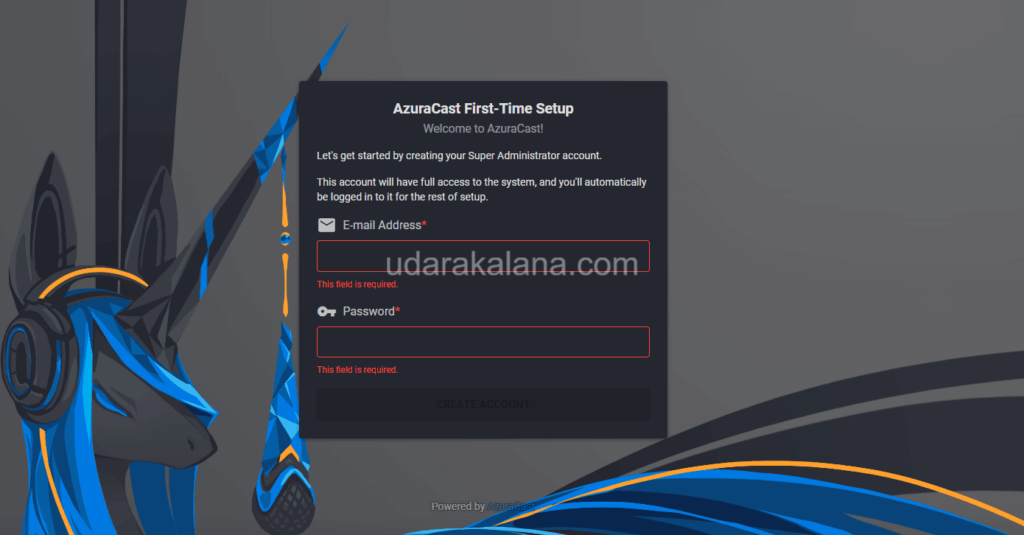
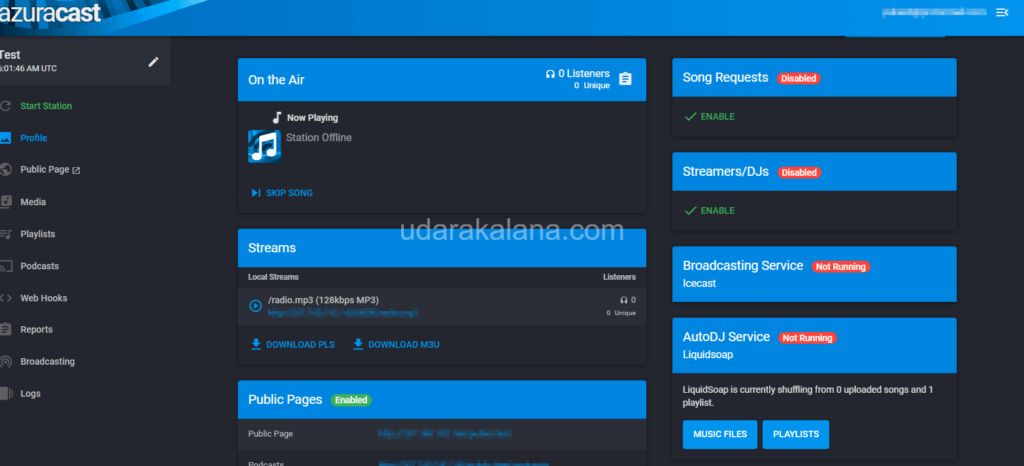




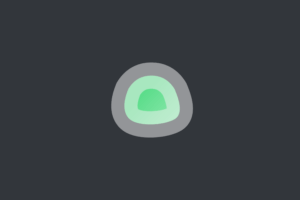
thanks