Hestia Control Panel (HestiaCP) is an open-source web server control panel designed for website management. Comes with some good options such as one-click applications installing, web file manager, mail server, and much more. In this post, I will show you how to install HestiaCP on your Linux server.
Table of Contents:
- Step 1: Choosing a Compatible Linux Server
- Step 2: Preparing the System
- Step 3: Downloading the HestiaCP Install Script
- Step 4: Running the Installation Script
- Step 5: Logging into HestiaCP
- Conclusion
Step 1: Choosing a Compatible Linux Server
Advertisements
Get Fresh Linux Server with Debian 10 or 11, or Ubuntu 20.04 or 22.04. It is recommended to use Debian 11. Please note that HestiaCP only runs on AMD64 / x86_64 and ARM64 / aarch64 processors, and a 64-bit operating system is required.
Step 2: Preparing the System
update your system’s packages:
apt update && apt upgrade -yStep 3: Downloading the HestiaCP Install Script
download script file:
wget https://raw.githubusercontent.com/hestiacp/hestiacp/release/install/hst-install.shIf the download fails due to an SSL validation error, you may need to install the ca-certificates package:
apt-get update && apt-get install ca-certificatesStep 4: Running the Installation Script
Before proceeding with the installation, it is important to add A record to your Server IP. For example “cp.youweb.com“
To start the install, run the script:
bash hst-install.sh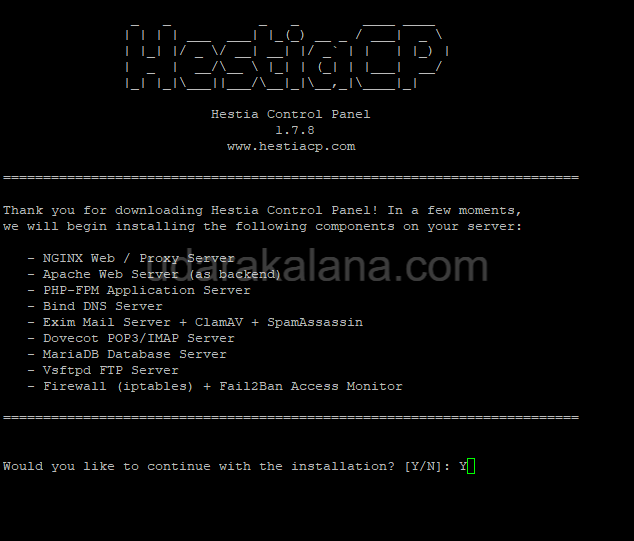
Follow the on-screen prompts to complete the installation. You have to provide some details such as your email address, panel domain during this process. Once the installation is finished Server auto reboots.

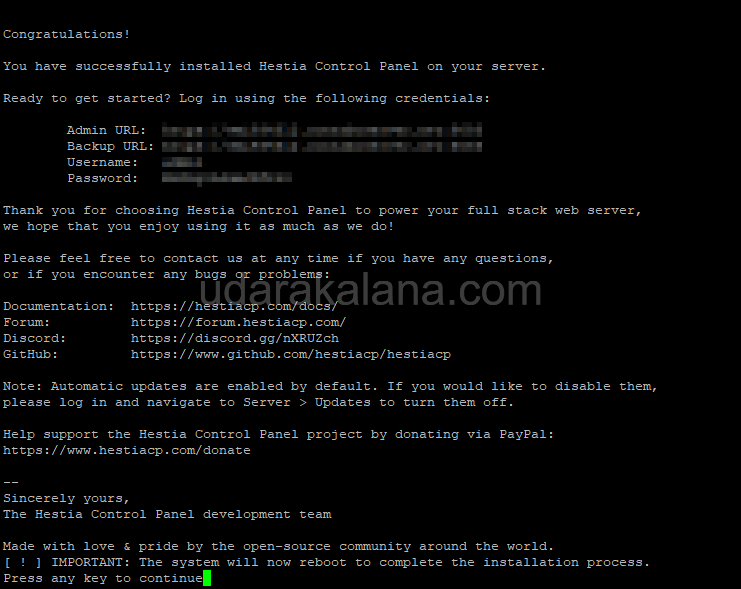
Additionally, you can generate the HestiaCP install script directly from their website. Visit https://hestiacp.com/install.html.
Step 5: Logging into HestiaCP
Advertisements
You will receive login details via email if not use the details that printed in your server terminal. to access HestiaCP.
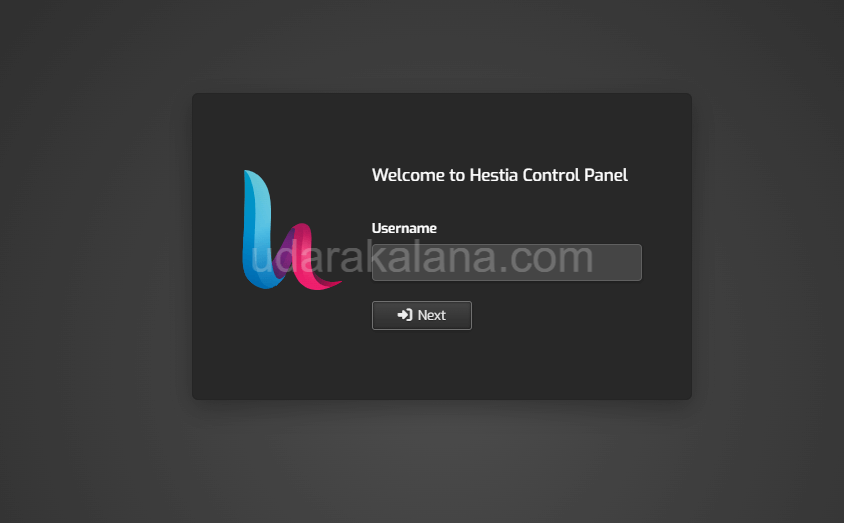
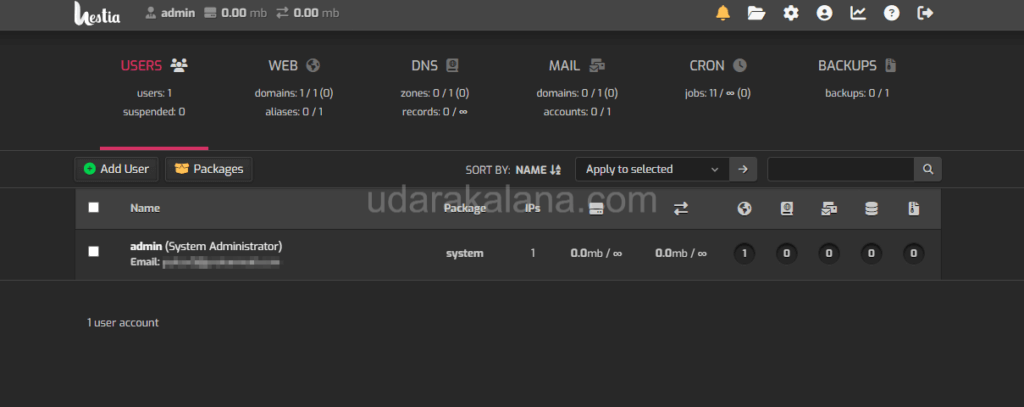
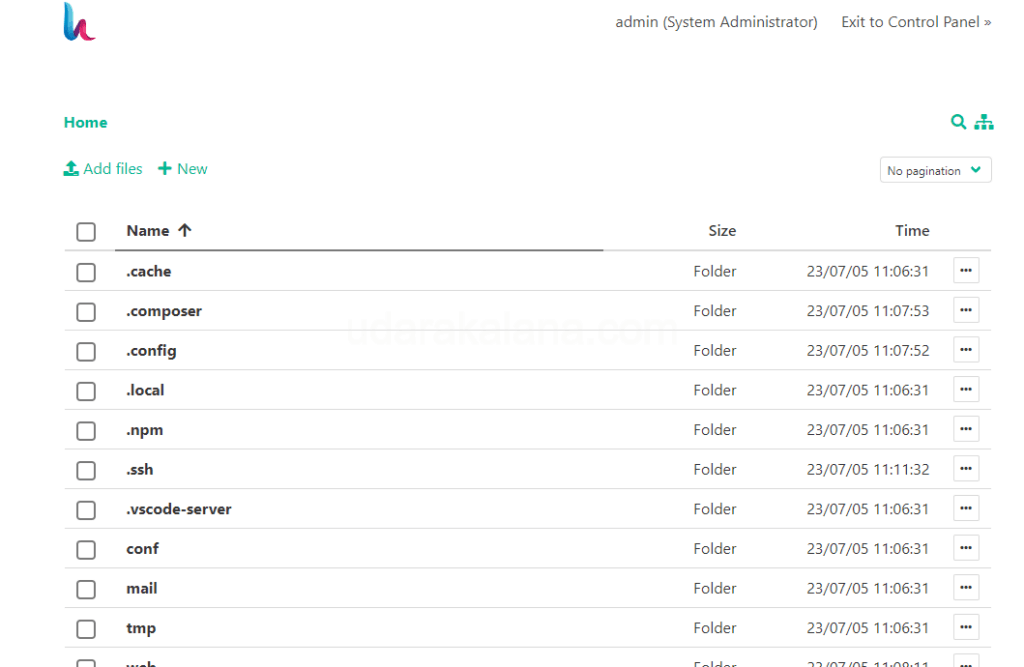
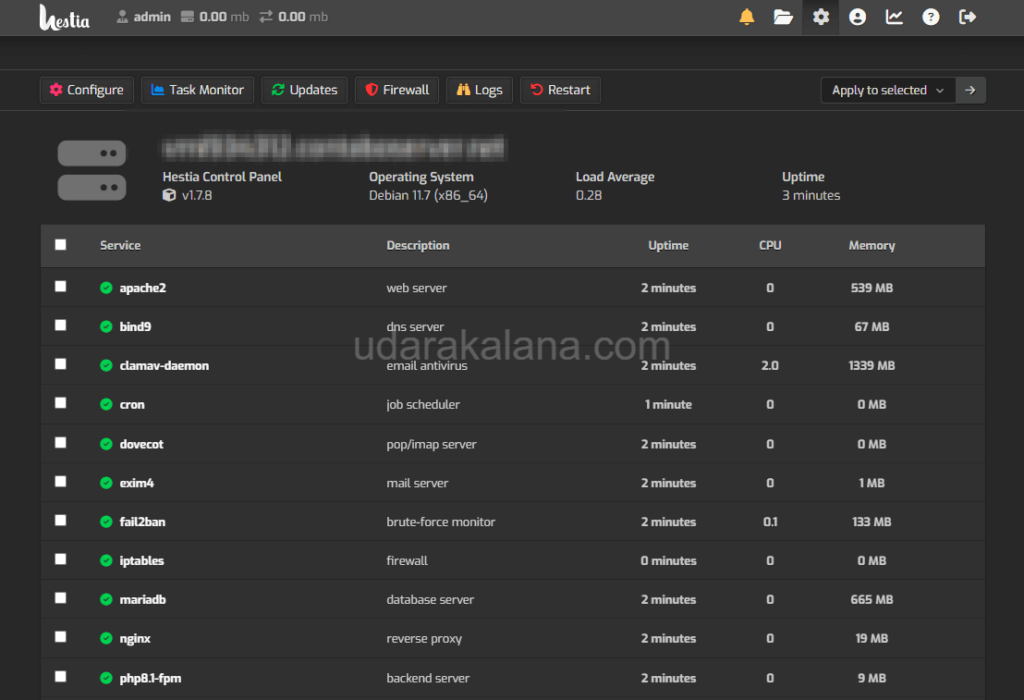
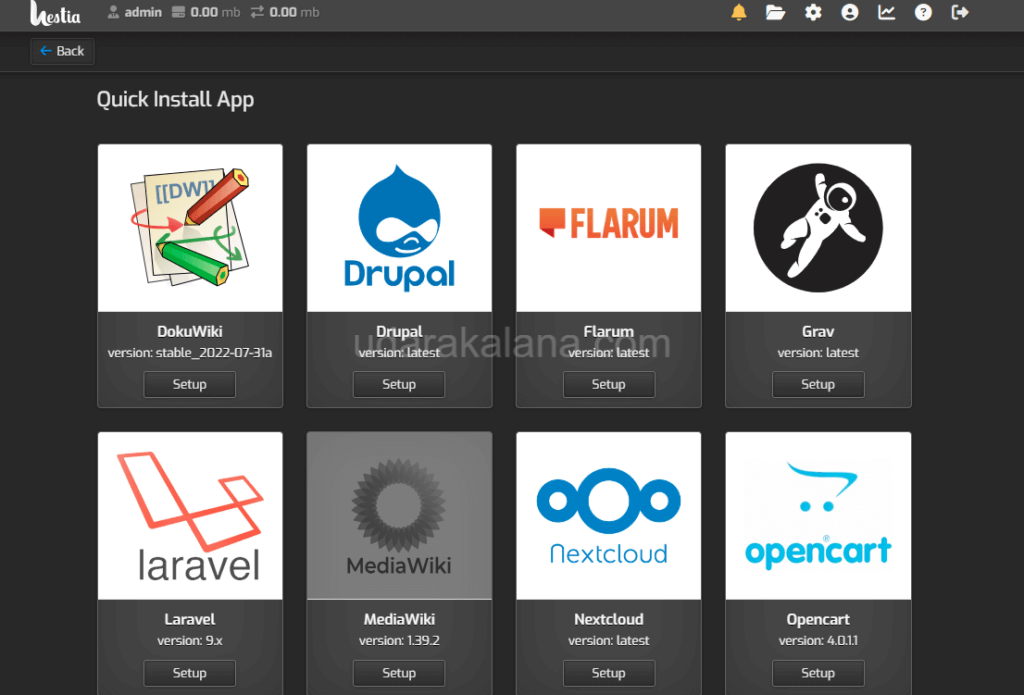
Conclusion
With HestiaCP’s user interface, quick app installation, web-based file manager, mail server capabilities, firewall, ClamAV integration, and free SSL certificates with auto-renewal, you now have a powerful CP to manage your websites. If you have any questions, feel free to comment below or refer to the HestiaCP documentation available at https://hestiacp.com/docs/user-guide/account.html.



