In this post, we will discuss what FlatHub is and how to install it on your Linux system.
Table of Contents:
- What is FlatHub?
- Step 1: Install Flatpak
- Step 2: Add FlatHub repository
- Step 3: Install applications from FlatHub
- Step 4: Update applications
- Conclusion
What is FlatHub?
FlatHub is a central repository of Flatpak packages, which allows users to easily discover, download, and install Linux applications. Flatpak packages are self-contained and do not interfere with the system libraries, making it easy to install and update applications without worrying about dependencies.
Advertisements
FlatHub is a community-driven project that hosts thousands of applications, including popular ones like LibreOffice, GIMP, and Firefox. The repository is constantly updated with new packages, ensuring that users have access to the latest applications.
To install FlatHub, you need to follow these simple steps
Step 1: Install Flatpak
Before you can install FlatHub, you need to have Flatpak installed on your system. Flatpak is available in most Linux distributions’ official repositories, so you can install it using your distribution’s package manager. For example, if you are using Ubuntu, you can install Flatpak by running the following command:
sudo apt install flatpakStep 2: Add FlatHub repository
Once you have Flatpak installed, you need to add the FlatHub repository to your system. To do this, you need to run the following command:
flatpak remote-add --if-not-exists flathub https://flathub.org/repo/flathub.flatpakrepoThis command will add the FlatHub repository to your system and update your local package cache.
Step 3: Install applications from FlatHub
Once you have added the FlatHub repository, you can install applications from it using Flatpak. For example, if you want to install GIMP, you can run the following command:
flatpak install flathub org.gimp.GIMPThis command will download and install the GIMP application from the FlatHub repository.
If you want to find applications on Flathub, you can simply visit the website and browse through the different categories. You can also use the search bar to search for specific applications by name or keyword.
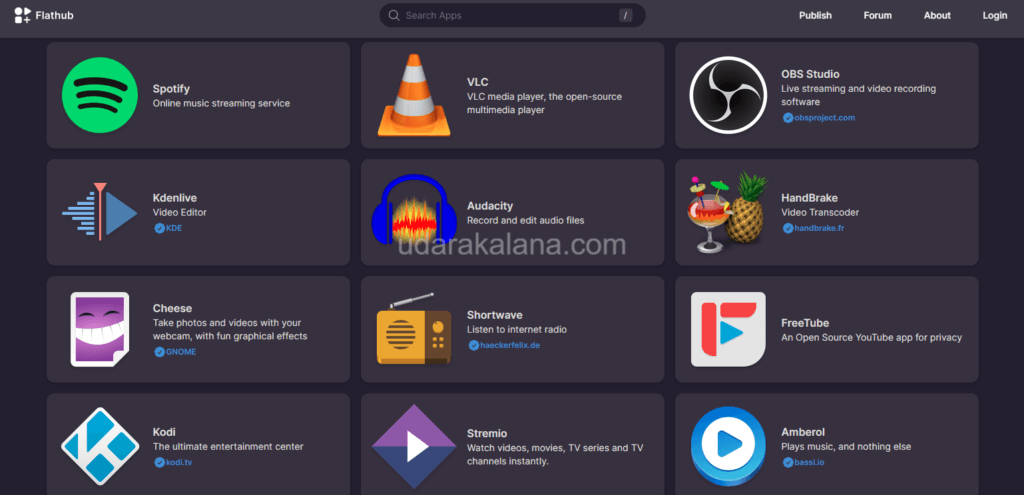
Once you have found an application that you’re interested in, you can click on it to learn more about the application, including its description, version, size, and any dependencies it may have. you can simply scroll to the bottom of the page to find the command to install the application via the Flatpak package manager.
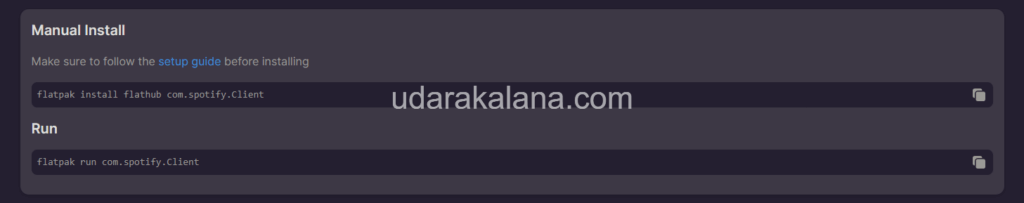
Step 4: Update applications
To update applications installed from FlatHub, you can run the following command:
flatpak updateThis command will update all the Flatpak packages installed on your system, including those from FlatHub.
Advertisements
To uninstall an application, simply enter the command “flatpak uninstall [application ID]” in the terminal, where [application ID] is the ID of the application you want to remove. The command will remove the application and its associated files from your system.
visit here for more commands.
Conclusion
FlatHub is essential for Linux who want to discover and install a wide variety of applications quickly and easily. By adding the FlatHub repository and using the Flatpak package manager, can enjoy the latest and most popular applications.



